Now 2FA is working for my 2 users, I can create our first Shared email address. For Google Workspace this is a “Collaborative Inbox” (see the setup instructions here). We’ve not had this in the past. We used to have a shared email address, showroom@rkbb.co.uk that was a regular user email address and then had delegated access to all of us that monitored it and replied to emails from customers. Whilst that would work still, it will also cost the same as another user account each month (near £55 per year on the cheapest account) whereas a collaborative inbox is free and apparently has built in tools to handle being used my multiple people and stop duplication of replies or not actioning an email because you think someone else is doing it.
First, we create a new Group (9 dot link)
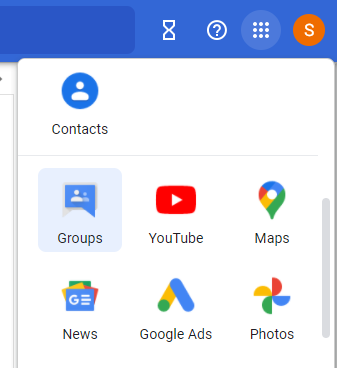
then the 3 lines link
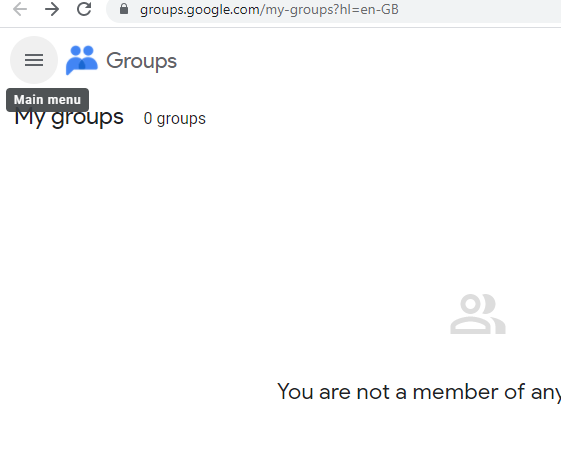
then create group
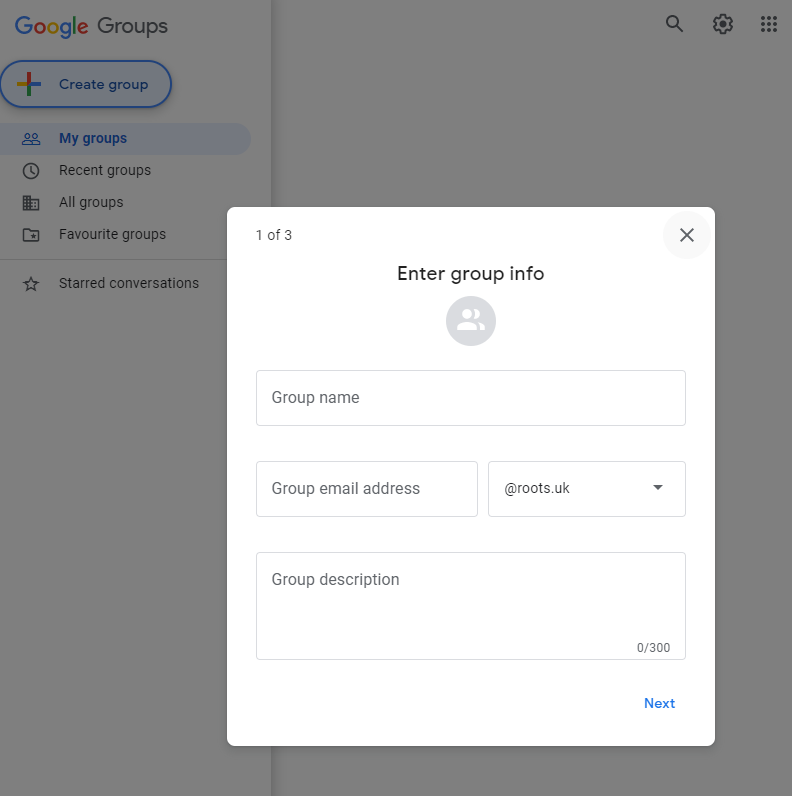
I chose hello@roots.uk for the group name. We set up showroom@rkbb.co.uk as an address back in 1999 and in todays world hello@ sounds nicer and easier to say then showroom@.
Privacy settings next, and that’s easy for our small business as every user can see everything and everyone can join.
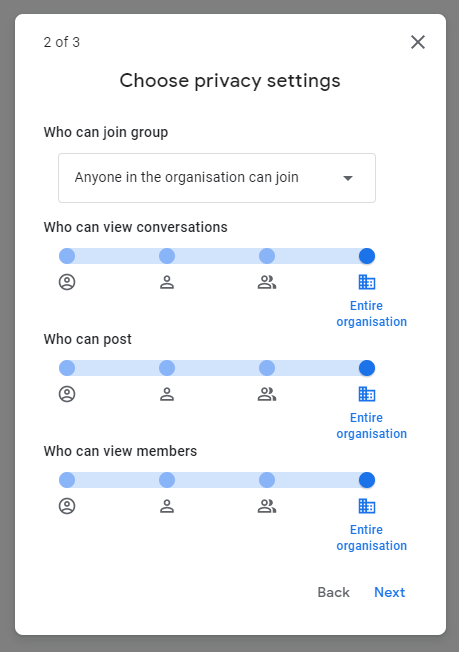
and finally I can add members now. Me and my brother as owners and as I add the other user accounts I can add them later.
I’ve left it as subscription to each email but I’m not entirely sure that’s right yet.
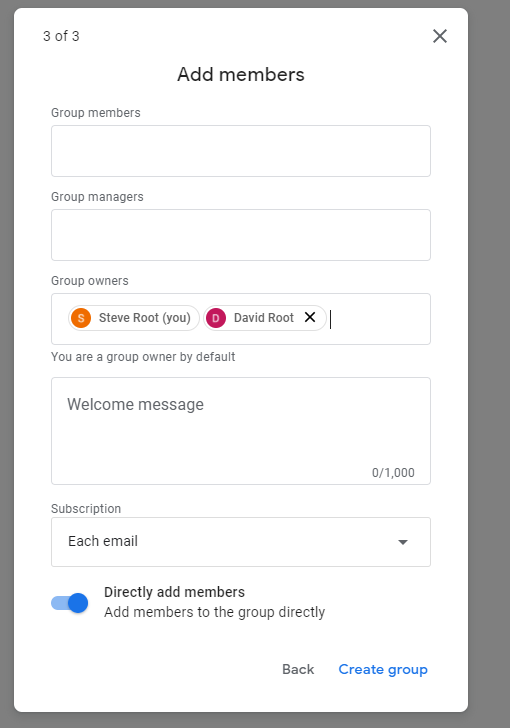
Now I can go to the group
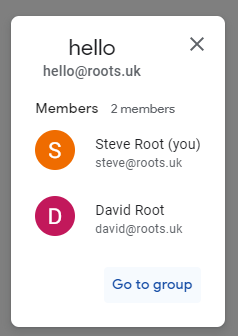
Reading the setup instructions, next I have to go to group settings and turn on “collaborative inbox”
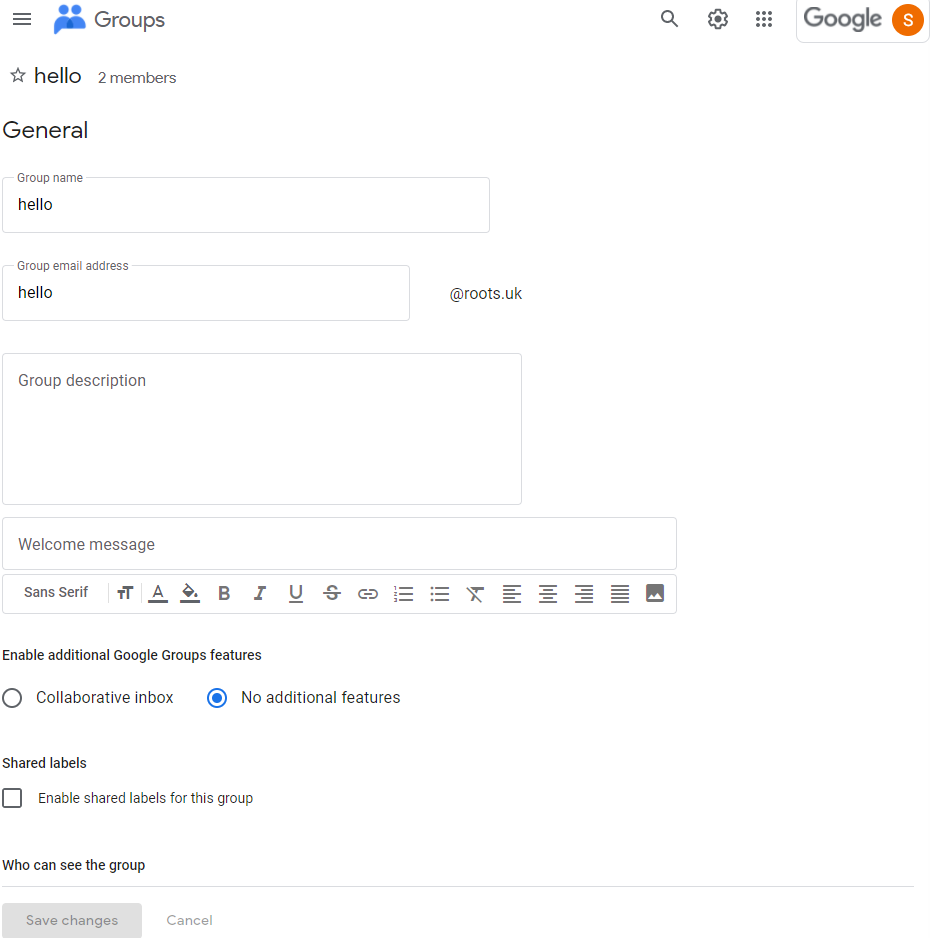
There are some permissions to be assigned but I’m going with the defaults for now and will see how they work. The other interesting setting is “Default Sender” and I’m going to start by changing this to “Group address” by default. I think this will mean that if I reply to an email and there’s a response it still goes to the collaborative inbox so that others can see and action it.
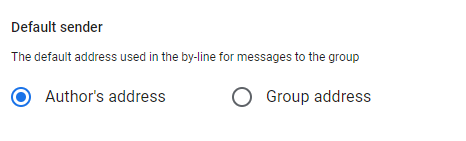
There’s an email option setting and that includes the ability to turn off the standard groups footer (I’m turning it off) and add a custom footer (which I’ll turn on and add our standard email footer text).
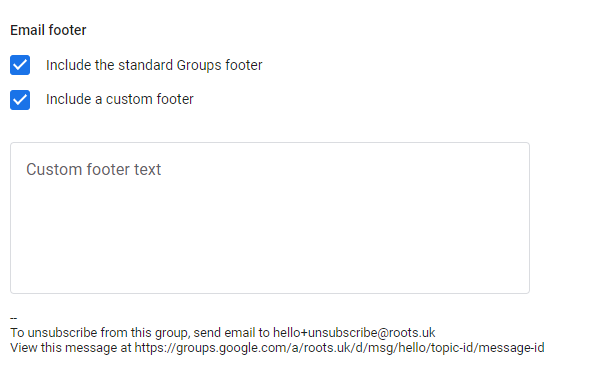
Now to send a test email from an address outside of roots.uk to see how it works…
and it failed, but I think I see why
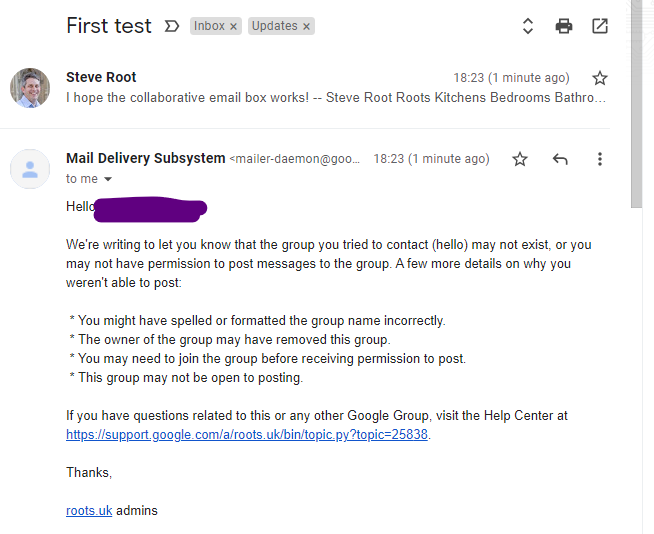
the group only allows posting by people within roots.uk and so my email from my old address was rejected.
Back to the group settings, I’ve turned on “Shared Labels” whilst passing – I expect that will mean if I label an email “supplier invoice” everyone will see that label. I saw no option to allow posting from outside our domain.
Next step is to return to admin.google.com, type the group name into the search box then click on the group.
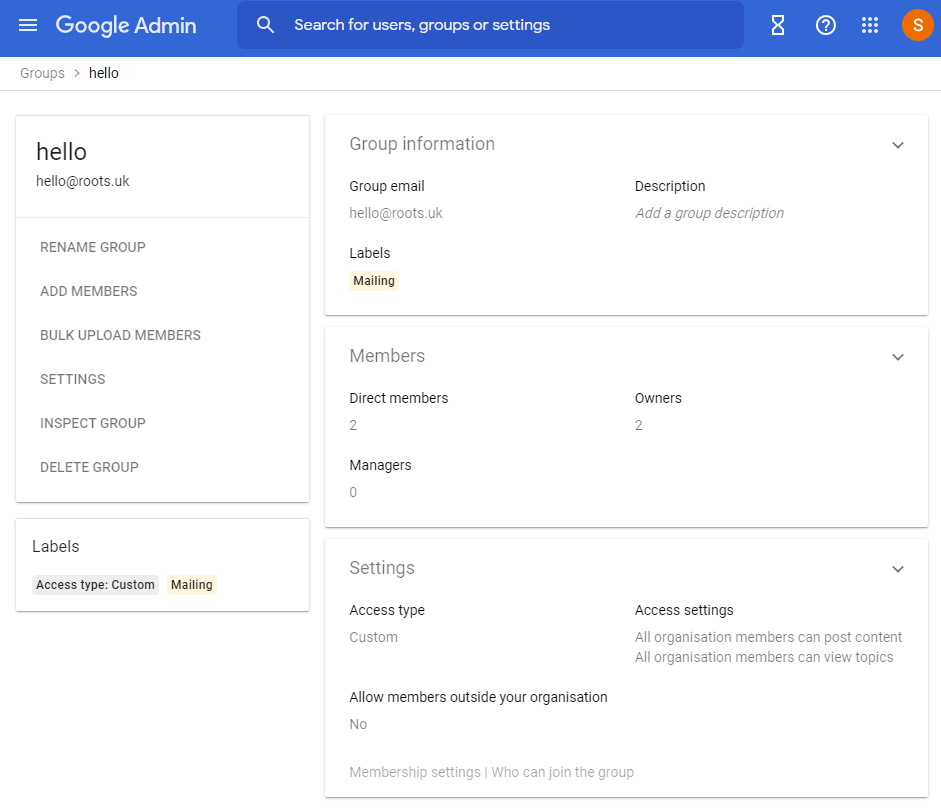
Opening the settings box to edit it, I can see a column for “External” and “publish posts” field so I’ll activate that and save. I did not allow external members to the group, as I don’t want anyone joining it and seeing our emails.
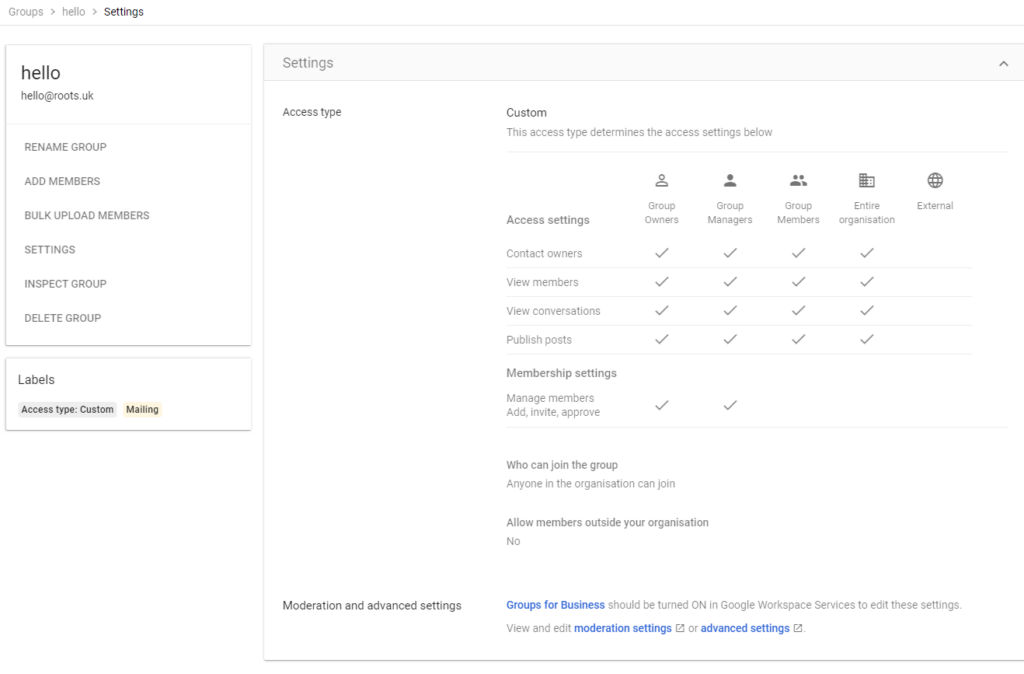
and it looks like it worked, I have an email delivered to my inbox;
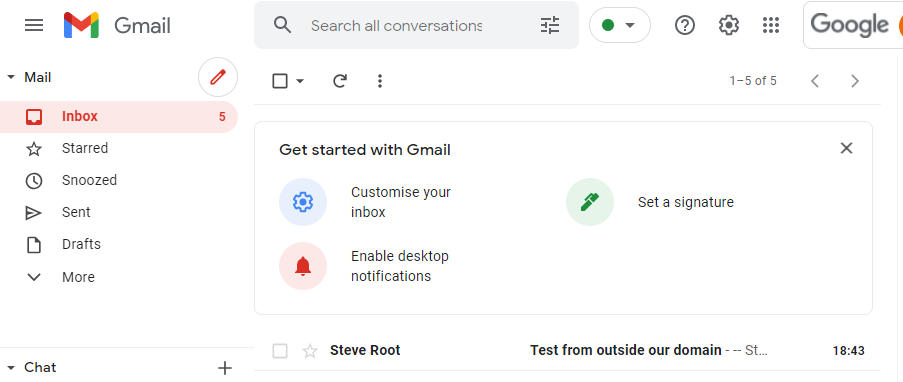
I can reply to that as a normal email and that arrives fine.
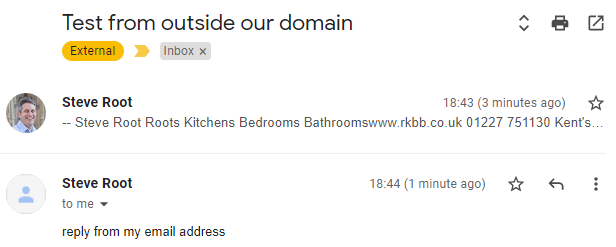
I see the same email in the shared group, but I don’t see my reply. That makes sense as the email was delivered to two places. I think I need to turn of emails to group members.
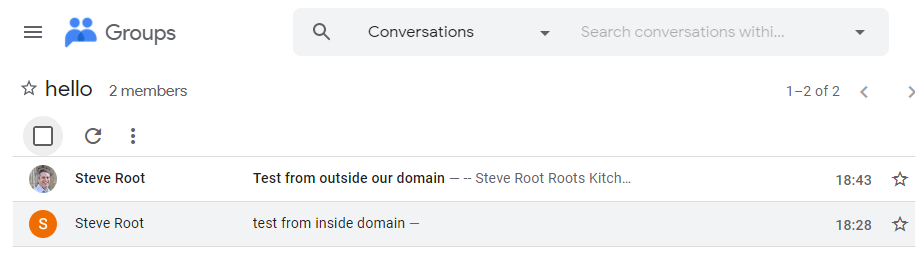
and if I reply from the group I get… confused
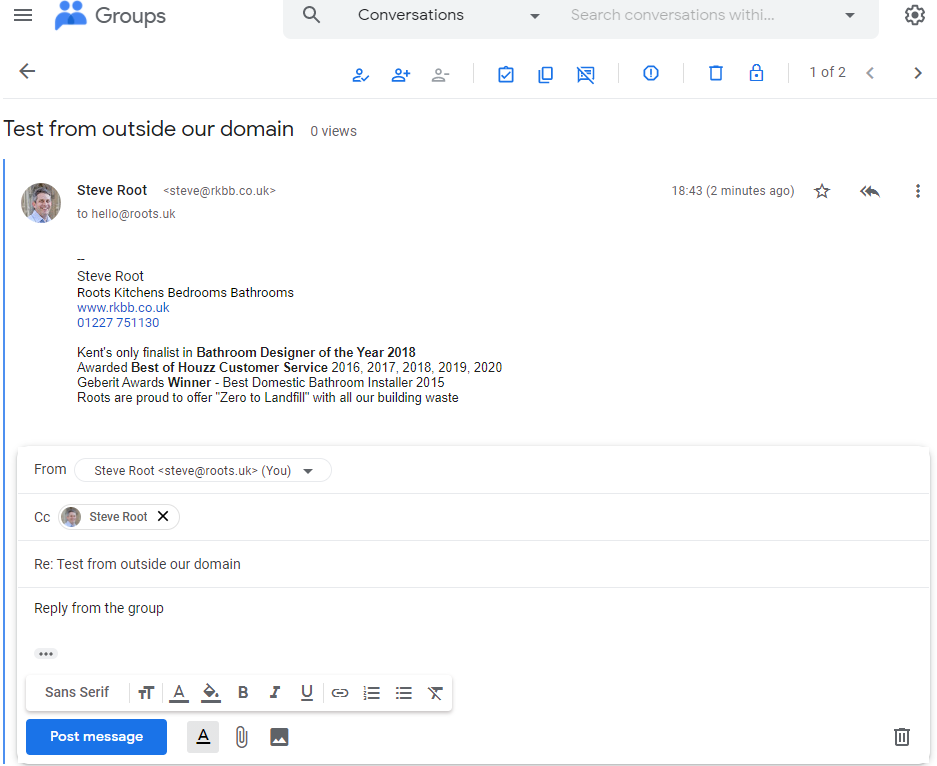
ahh, I see, I can choose to reply from my personal email or the group address
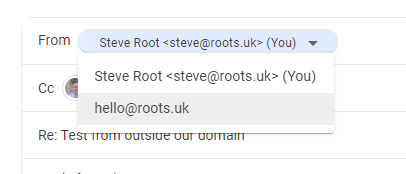
and replying from my address means the reply is sent to:hello@roots.uk and CC: the original sender,
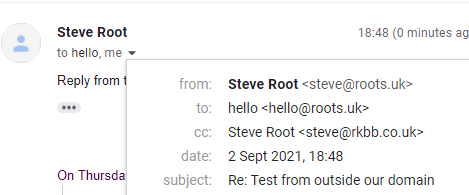
that’s no good for me. Back to the group settings and set the default sender to be the group address.
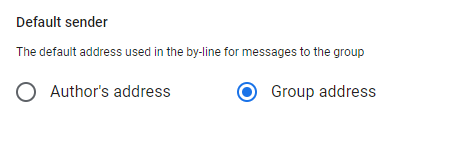
and another option “Post replies to” was set as Sender Chooses so I’ll change that to default to the author only
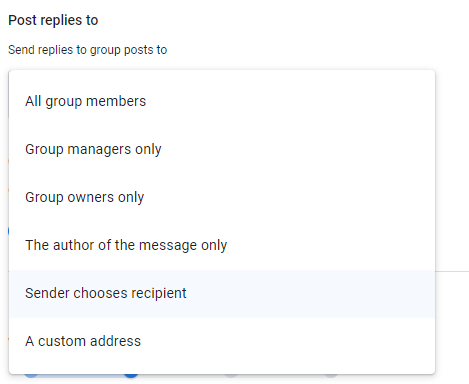
I think that means if there are multiple people in the conversation we’ll have remember to select them.
In My membership settings I can change from each email to No Email.
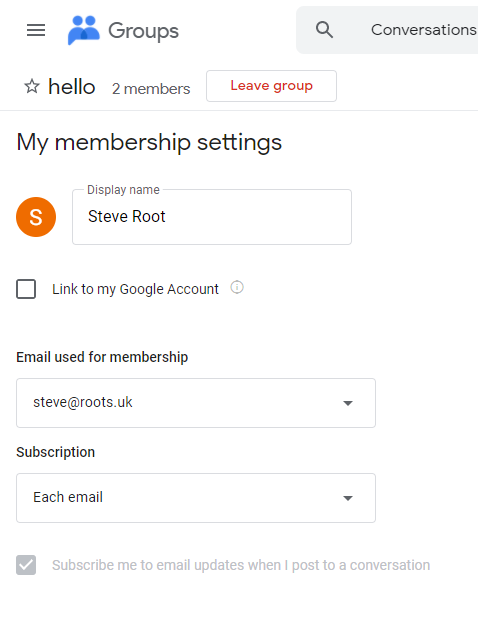
Time for a new test!
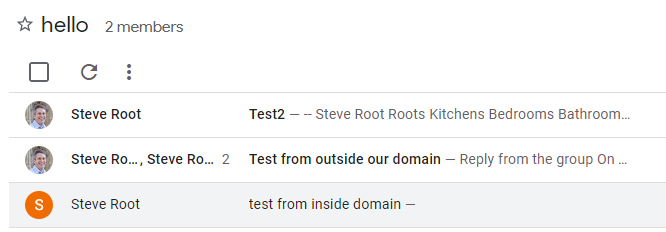
Looking good…
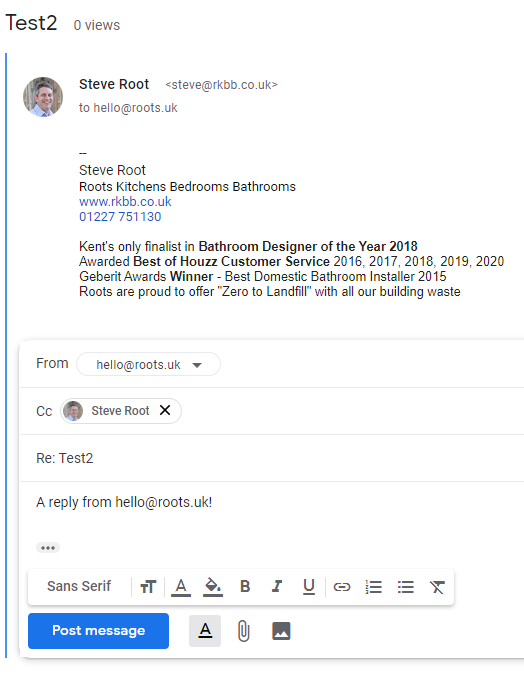
and it’s still not perfect
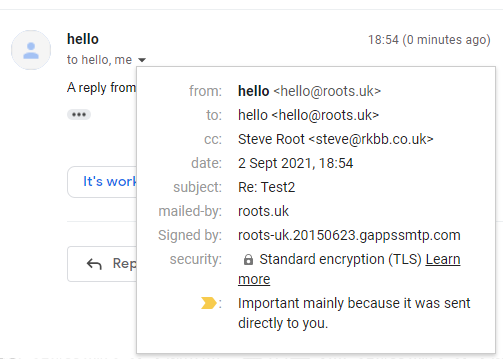
The email was CC’d to the originator again and I want them to be in the to: location, like a normal email.
Now it’s late, so I’ll return in the next day or so when I have time to figure out the solution.
Leave a Reply