Ah Xero. Every day you disappoint. Not quite enough for me to find a replacement for your poor accounting software (I figure they all have issues but at least I have work arounds for most of your flaws) but one day, I will put enough effort into moving.
Today though, I’m going to share a fix for Xero’s bulk/batch payment file export being in the wrong format.
Where we start
If you have a number of people/suppliers to pay you can create a ‘batch’ payment.
Details here: https://central.xero.com/s/article/Pay-multiple-bills-UK
This generates a file of payment instructions you can upload to your bank. However the payment file is in the wrong format.
The help page says the format is correct for Santander but it is not.
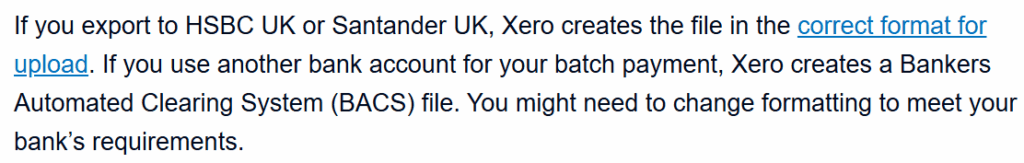
I filed a bug report a long time ago and go the now typical Xero response to a bug: ‘Please suggest fixing this as a new product idea’.
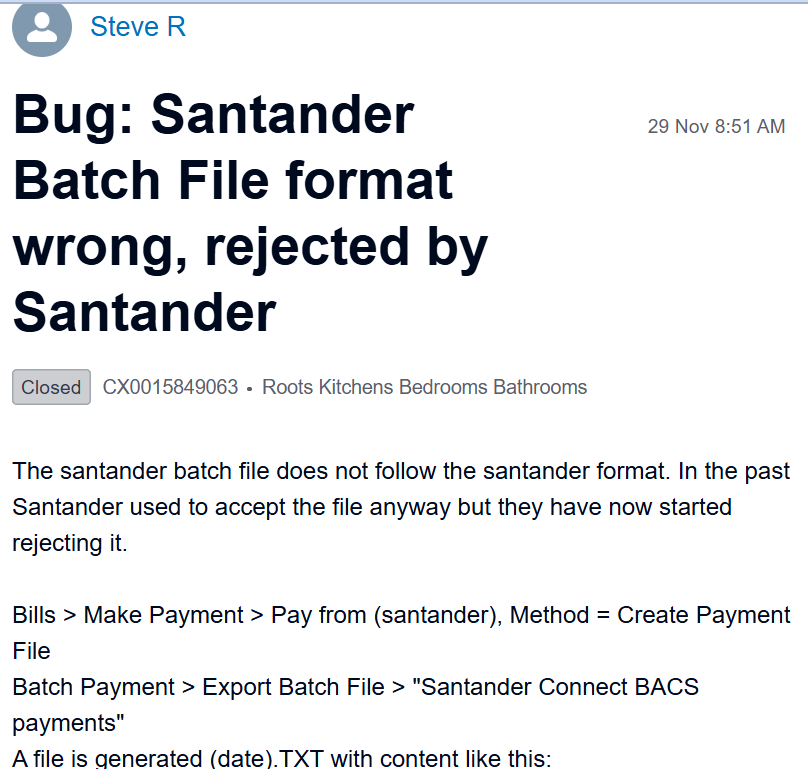
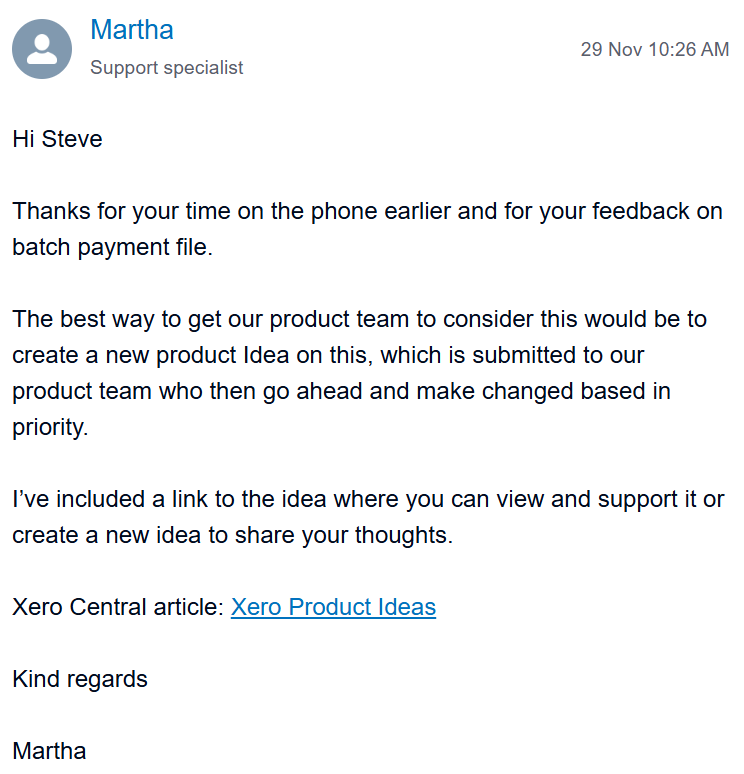
I maintain that as a piece of software it would be easy for Xero to solve this if they cared. Fixing those files was as simple as adding the total and number of lines to the bottom of the text file and I’ve been doing that by hand. It was just about fast enough to not automate a fix.
However, we’re now moving to Metro Bank and Xero won’t output the correct file format. The fix includes splitting the sort code and account number into two fields rather than the 1 field Xero exports which is not something that would be quick to do by hand, as well as putting them in a different order.
I did ask Xero about fixing the CSV export and their answer is their software can’t format CSVs (🤦♂️but they do it for Santander and HSBC, albeit badly) and that I need to reformat their output to make it useful.
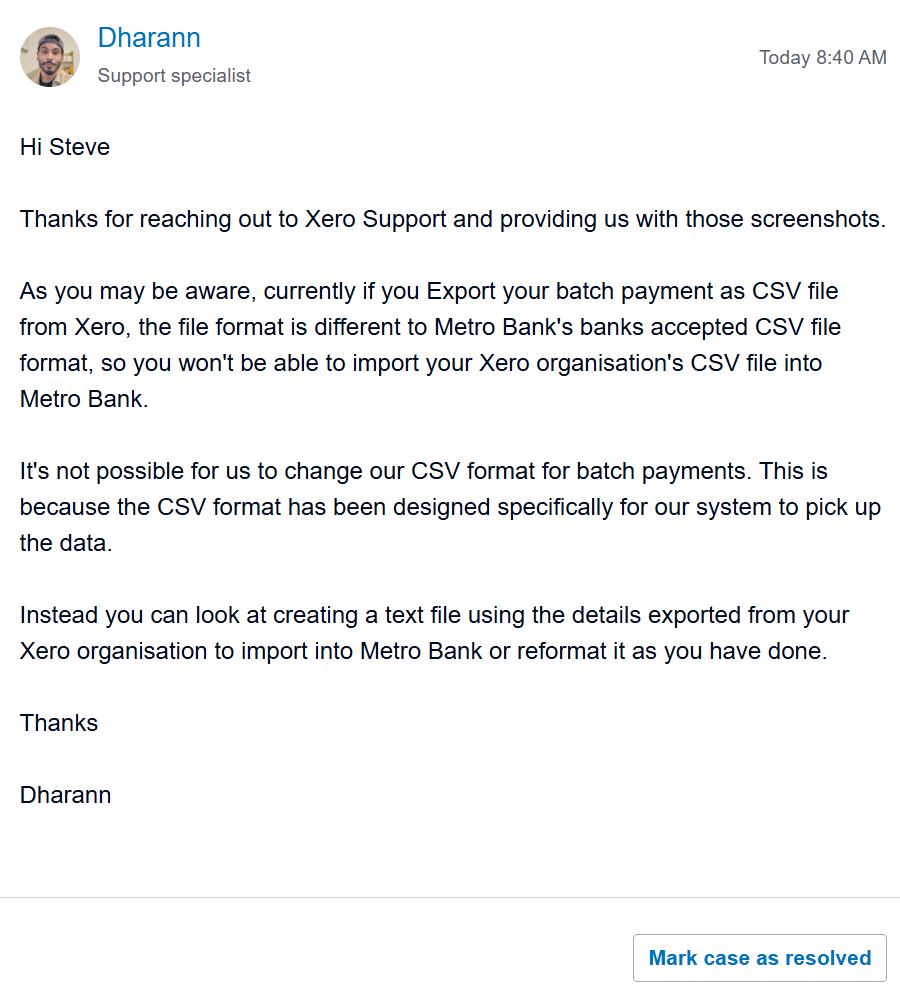
The solution (that’s free and you can use too)
I wrote a web page that takes the Xero CSV file and reformats it into the banks requirements.
It does this using instructions in Javascript which your browser understands natively. That means it does NOT need to send your file to my server to process and return All the code runs on your own computer.
You can find the page at https://sroot.eu/xero-csv-converter/ and although you can convert your CSV there you’ll read in the notes that I suggest you save the page to your computer, check the code, and use it from there to know that no one (including me) has tampered with your payment file.
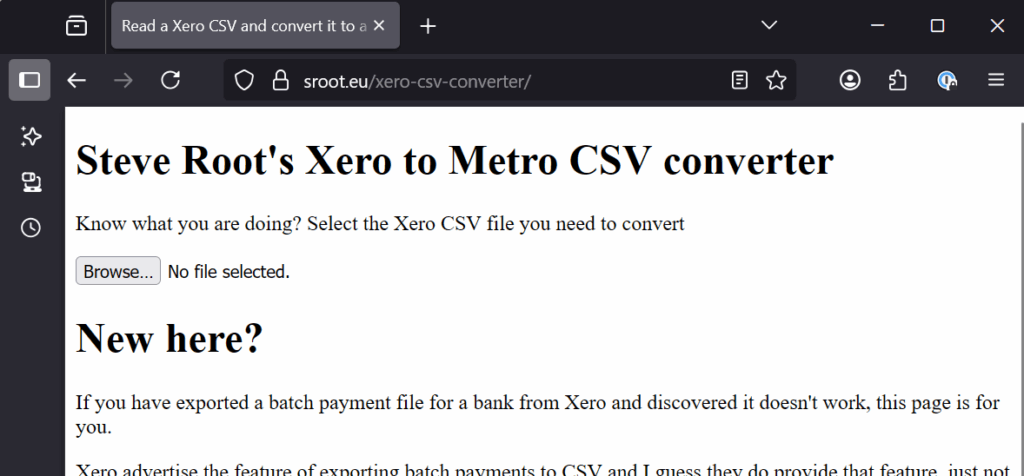
Leave a Reply