I’ve been setting up our first Windows 8 PC at work and working through all the bugs and gotchas a new operating system introduces to work.
Part way through the process the Windows 8.1 update happened and once rebooted there was a black border around the screen. AMD Catalyst wouldn’t start but windows reported the correct screen resolution being sent to the monitor. The monitor was fine when plugged into another PC.
I reinstalled the catalyst control centre (download from AMD) and started working through the settings to see if I could find the problem.
In Scaling Options (Digital Flat-Panel), the update had somehow corrupted the setting for underscan. I have a feeling that setting was wrong when I first installed the graphics card and drivers, so maybe the error is the AMD side rather than the Microsoft side.
Setting the scaling to 0% solved the problem.
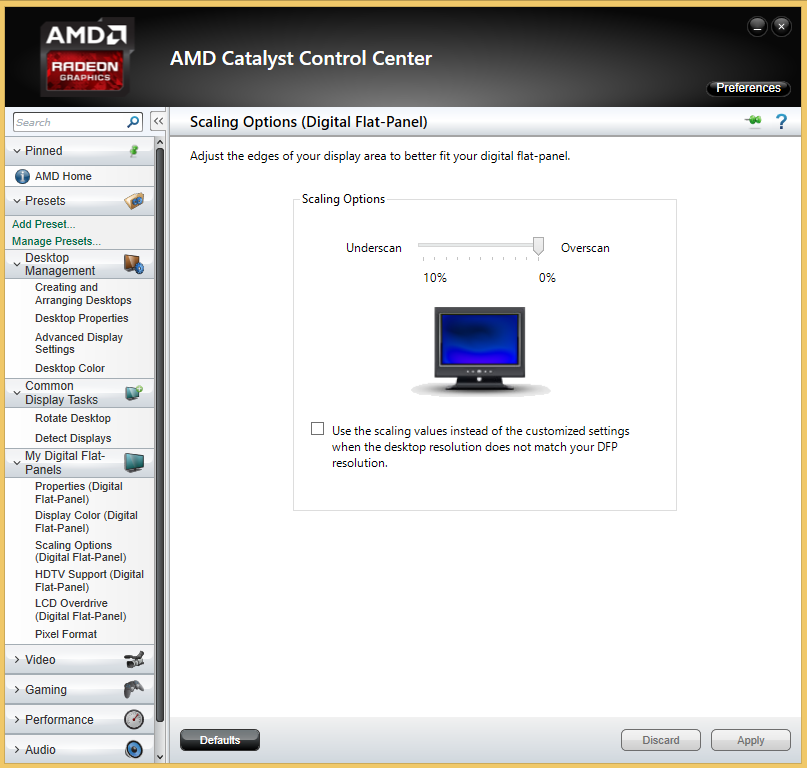
Leave a Reply to michael Cancel reply